WooCommerce Availability Scheduler
دستهبندیها: پلاگین «Plugins» وردپرس «WordPress»
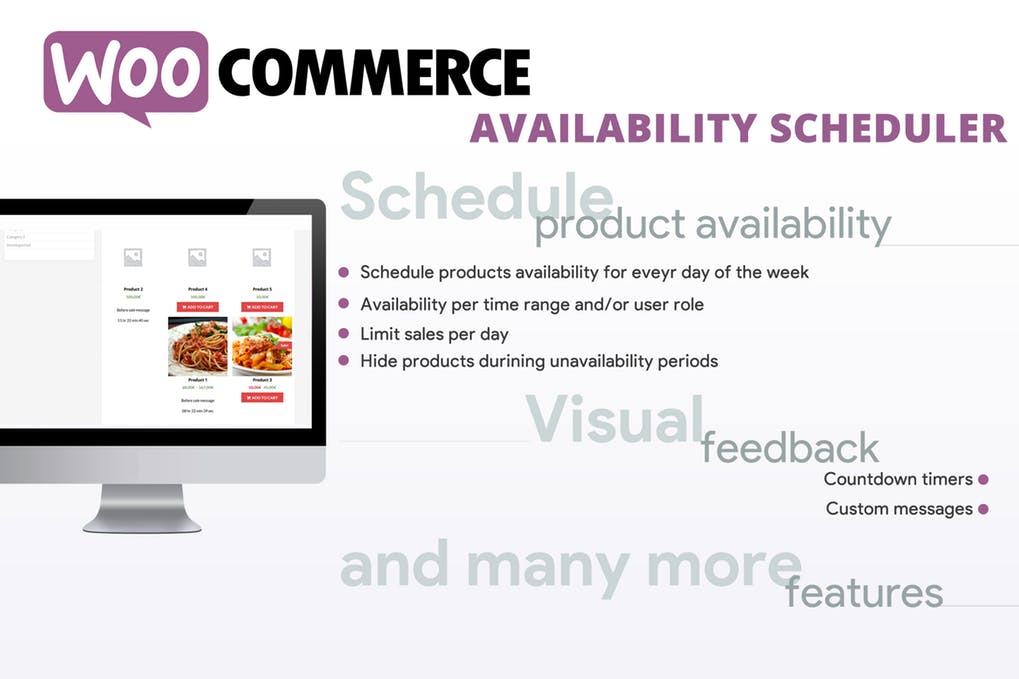

WooCommerce Availability Scheduler
خرید محصول توسط کلیه کارتهای شتاب امکانپذیر است و بلافاصله پس از خرید، لینک دانلود محصول در اختیار شما قرار خواهد گرفت.
- دسترسی به فایل محصول بهصورت مادامالعمر
- تمام محصولات درج شده در سایت پیپیتیالمنت بهصورت اورجینال بوده و سایت هیچگونه تغییر یا دخل و تصرفی در محتوای فایلها اعمال نکرده است.
- در صورت عدم رضایت سفارش برگشت و وجه به حساب شما برگشت داده خواهد شد.
- در صورت نیاز با شماره 09353405883 در واتساپ تماس بگیرید.
The WCAS allows you to manage the availability of all your products, scheduling them throughout the day of the week You will have the flexibility to choose for every day of the week (Monday to Sunday) one time range when your products will be available to your customers for purchasing, automatically hiding/showing the “add to cart button” (and optionally the product) on shop and product pages, showing a custom message and a countdown timer.
Furthermore, product daily availability can be also limited by total sale per each day.
How it works
Just install the plugin and then on each product page, you will find a new metabox by which you will be able to configure the product availability/unavailability! Optionally you can use the Bulk availability scheduler to assign availability rules in bulk.
Custom Messages and Shortcodes
The plugin lets you display custom messages both on shop page and product page. Let your customers know why products are unavailable for purchasing and when they will be using [start_time] and [end_time] shortcodes directly in custom messages.
User roles
WCAS. gives also the option to restrict products purchase availability using users roles. In this way, the shop admin for a particular day of the week (Monday to Sunday) can set a particular time range and restrict the purchasing capability to only a set of users.
Countdown timers
WCAS plugin gives you the option to display countdown timers that let your customers know how much time misses starting purchasing time, to the end purchasing time or to the expiration date and time.
Expiring date time
By WCAS plugin you can set an expiring date time for every product. After this date-time the product will be automatically hidden and unavailable for purchasing (is set as ‘draft’). Optionally the product can be still set as visible (but it will be unpurchasable). You can also display a countdown timer to the expiration date and messages (both on the shop and/or product pages) to be shown before and after the expiration date.
Completely hide products during unavailability period
WCAS can automatically hide products during the “unavailable” period (set as ‘draft’) and make them visible only during the “available” period.
Day Unavailability by day total sales
The WCAS gives also the option to limit the product available for each day setting a max value of total sales past which the product will be unavailable for purchase (or hidden, according to the Hide product during unavailability option).
The shop admin can also display a nice progress bar which displays the progress of the current sale per day. Bar colors can be customized in the options menu.
availability CountDown Plugin plugins scheduler Site Template Web Web template WooCommerce Availability Scheduler Wordpress wordpress plugin wordpress plugins پلاگین وردپرس دانلود ورد پرس دانلود وردپرس قالب آماده سایت قالب سایت قالب سایت آماده قالب سایت جذاب قالب سایت حرفه ای قالب وب سایت قالب وبسایت قالب ورد پرس قالب وردپرس وب وب سایت وبسایت ورد پرس وردپرس
-
فرمت فایلها , PHP
-
Compatiblversions Tested up to version 4.9
-
حجم فایل 793 کیلوبایت
-
قیمت به دلار 18



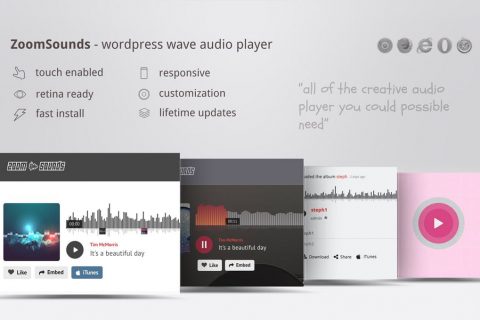
نظرات (0)
هیچ دیدگاهی برای این محصول نوشته نشده است .