Smart Post Lists Widget for WordPress
دستهبندیها: پلاگین «Plugins» وردپرس «WordPress»


Smart Post Lists Widget for WordPress
خرید محصول توسط کلیه کارتهای شتاب امکانپذیر است و بلافاصله پس از خرید، لینک دانلود محصول در اختیار شما قرار خواهد گرفت.
- دسترسی به فایل محصول بهصورت مادامالعمر
- تمام محصولات درج شده در سایت پیپیتیالمنت بهصورت اورجینال بوده و سایت هیچگونه تغییر یا دخل و تصرفی در محتوای فایلها اعمال نکرده است.
- در صورت عدم رضایت سفارش برگشت و وجه به حساب شما برگشت داده خواهد شد.
- در صورت نیاز با شماره 09353405883 در واتساپ تماس بگیرید.
Create post lists – any kind
Builds post lists based on options you choose from a form in a widget. It works similar to SQL query but no coding knowledge is required. Check out the Live preview and the Video Preview above.
You can drag & drop the widget in as many sidebars or custom widget areas as you like and build as many independent lists as you like. You can easily build any type of list you’d like.
Key characteristics
- Unlimited post lists
- Choose categories, tags, authors
- Custom post types and taxonomies support
- Title, excerpt, date, comments
- List length and order
- List delimiter
- Image size – thumbnail, medium, large, custom size
- Image positioning – top, right, left, in or out of excerpt
- Number of columns – 1,2, 3, 4
- Multiple widgets
- Custom CSS class for every widget’s instance
Examples You can create a fully functional website using this widget. Check the live preview to get some ideas
- Sidebar examples – right, left, footer
- Blog examples
- Gallery – 2, 3, 4 columns
- Portfolio – 1, 2, 3, 4 columns, Products
- Widgetized page examples
- and many more …
We look forward to see what you are able to build using Smart Post Lists Widget.
Customize front-end outlook
By default the widget looks like all other widgets from the same sidebar you drop it in. It has its own CSS file that overrides the default styles for your list elements. You can use that file to further customize the front-end outlook.
You can also have a custom CSS class for every widget’s instance by entering the class name in the widget’s settings.
How it works
Go to your widgets section. Drag and Drop the widget in the sidebar you want your list to appear. Fill in the form and click save. By filling a simple form this plugin will build an SQL SELECT query, return a result set and build html code based on it. The form controls select expression, where condition, order by expression, limit expression. No coding is required!
Here are the options you can choose from:
- Select post type to list posts from
- Select multiple taxonomies, categories, tags, authors to list posts from
- Choose the number of posts to list and where to start listing from
- Order the list by: author, date created, date modified, post title, id, random
- Order to display posts: ascending, descending
- Select fields you want to show: title, author, date, excerpt, number of comments
- Select excerpt length in words
- Choose to show image on: first post only, all posts, none
- Select featured image size you’d like to use: thumbnail, medium, large
- Further customize the width or height of your images
- Choose image float: top of text, left of text, right of text, left in text, right in text
- Choose number of columns: 1 column, 2 columns, 3 columns, 4 columns
- Add a custom class for your widget to be able to style it separately
authors Blog custom list featured image image float Plugin plugins Portfolio post list Products Services Site Template Smart Post Lists Widget for WordPress Tags Web Web template Widget widget area widgetized page Wordpress wordpress plugin wordpress plugins پلاگین وردپرس دانلود ورد پرس دانلود وردپرس قالب آماده سایت قالب سایت قالب سایت آماده قالب سایت جذاب قالب سایت حرفه ای قالب وب سایت قالب وبسایت قالب ورد پرس قالب وردپرس وب وب سایت وبسایت ورد پرس وردپرس
-
فرمت فایلها CSS, HTML, JS, PHP
-
Compatiblversions Tested up to version 4.9
-
حجم فایل 1.3 مگابایت
-
قیمت به دلار 19


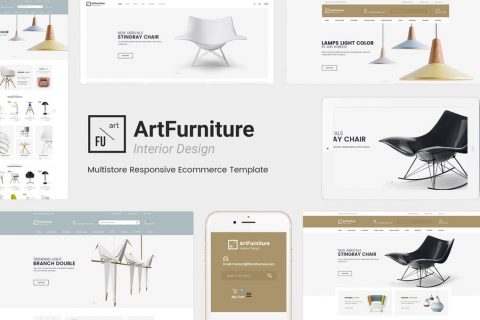

نظرات (0)
هیچ دیدگاهی برای این محصول نوشته نشده است .