WooCommerce Orders & Customers Exporter
دستهبندیها: پلاگین «Plugins» وردپرس «WordPress»


WooCommerce Orders & Customers Exporter
خرید محصول توسط کلیه کارتهای شتاب امکانپذیر است و بلافاصله پس از خرید، لینک دانلود محصول در اختیار شما قرار خواهد گرفت.
- دسترسی به فایل محصول بهصورت مادامالعمر
- تمام محصولات درج شده در سایت پیپیتیالمنت بهصورت اورجینال بوده و سایت هیچگونه تغییر یا دخل و تصرفی در محتوای فایلها اعمال نکرده است.
- در صورت عدم رضایت سفارش برگشت و وجه به حساب شما برگشت داده خواهد شد.
- در صورت نیاز با شماره 09353405883 در واتساپ تماس بگیرید.
Easily export all your orders or registered customers filtering results by price, date, customers, products, product variations, product categories, order statuses!
CSV EXPORT MADE EASY
WCOE is a fast and powerful tool that lets the shop admins to export orders or registered and guest customers in one step.
POWERFUL FILTERS
Have you ever had the needing to export only some orders made by one or a set of customers? Export orders containing some particularly products? Find and all the customers who have bought during a period or have spent at least a certain amount of money? Export complete customers list? Now you can! By WCOE plugin you can export all the shop orders and registered/guest customers filtering the result by:
- order status
- products and variations
- products categories
- customers
- total amount spent per order (range value: min/max)
- total amount spent per customer (Only if at least one customer has been selected)
PRODUCT CUSTOM FIELDS EXPORTATION
WCOE will optionally export product custom text fields. It has been tested with WooCommerce Product Add-ons and WC Fields Factory. Other plugins have not been tested and may not be compatible.
ORDER AND CHECKOUT CUSTOM FIELDS EXPORTATION
WCOE will optionally export order and checkout custom fields added using the WooCommerce Custom Fields, Product Add-ons, Order Delivery Date for WooCommerce and User Extra Fields (User Extra Fields: will be only exported the fields marked to saved as order extra fields). Checkout custom fields column will contain all custom fields using the following format:
HOW TO IMPORT INTO EXCEL
Generated file can be easily imported to excel by following these steps:
- Run Excel
- Import the data using Data -> Import External Data (or Import from Text) -> Import Data
- Select the csv file type and browse the directory where the .csv file is
- In the import wizard, choose Delimited file type and change the File Origin to 65001 Unicode (UTF-8) (quite at the bottom of the list)
- Click Next button and change the delimiter to comma (or semicolon, depends on which delimiter character you have selected)
- Click on Finish button
export customer export customers export filter order csv export order filter export order csv orderorder orders Plugin plugins Site Template WC Fields Factory Web Web template woocommerce export order WooCommerce Orders & Customers Exporter woocommerce product add-ons Wordpress wordpress plugin wordpress plugins پلاگین وردپرس دانلود ورد پرس دانلود وردپرس قالب آماده سایت قالب سایت قالب سایت آماده قالب سایت جذاب قالب سایت حرفه ای قالب وب سایت قالب وبسایت قالب ورد پرس قالب وردپرس وب وب سایت وبسایت ورد پرس وردپرس
-
فرمت فایلها PHP
-
Compatiblversions Tested up to version 4.9
-
قیمت به دلار 15
-
حجم فایل 450 کیلوبایت
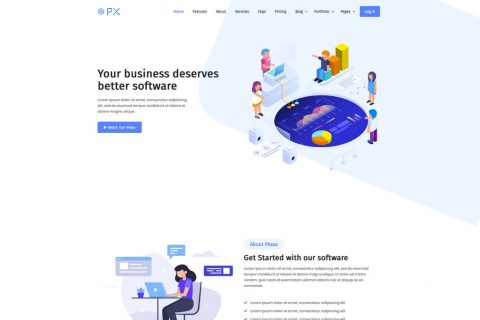


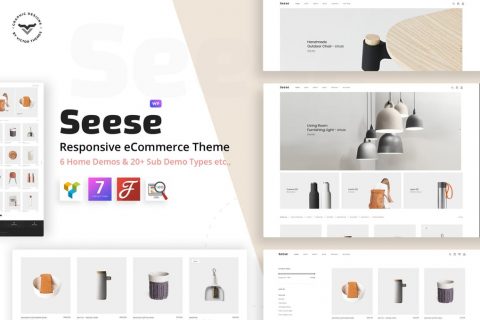
نظرات (0)
هیچ دیدگاهی برای این محصول نوشته نشده است .